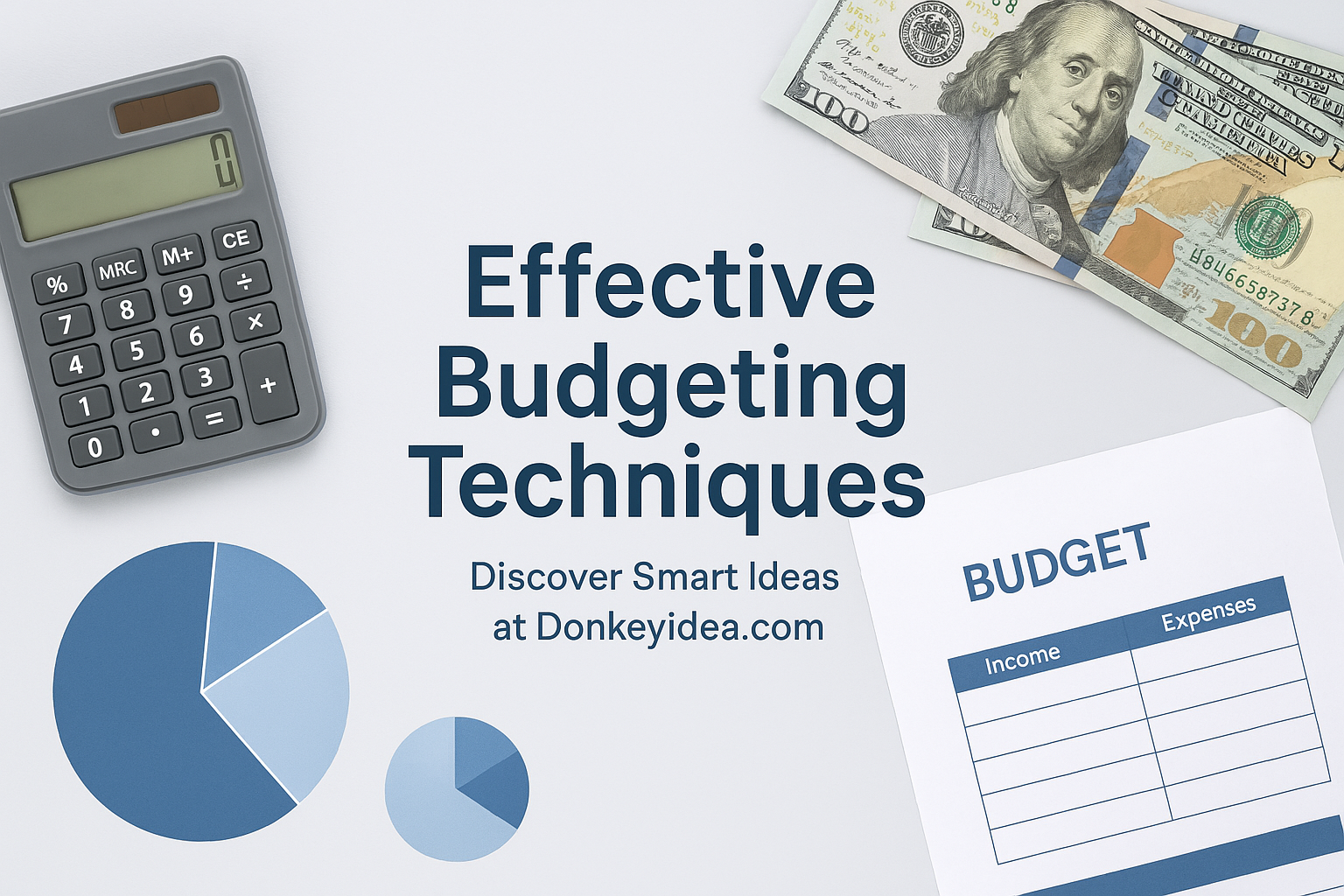Learn how to design a visual budgeting system at home with our engaging guide. Discover simple tips and real-life examples to make budgeting easy and effective.
Budgeting can feel overwhelming, like trying to solve a complicated puzzle. But what if there was a way to simplify it? Learning how to design a visual budgeting system at home can make money management a breeze. Visualization helps you see your financial picture clearly, enabling you to make better decisions.
Financial planning is crucial for anyone wanting to take charge of their money. It’s not just about cutting costs; it’s about understanding where your money goes and how to make it work for you. By applying a visual budgeting system, you can track your expenses, savings, and goals in a way that’s engaging and easy to follow.
Sometimes, managing finances can feel like a job in itself, especially when it comes to fixed assets. That’s where outsourcing fixed asset accounting comes into play. By letting experts handle this aspect, you can focus on building your financial future. For more on this, check out our article on [outsourcing fixed asset accounting](https://www.donkeyidea.com/unlocking-financial-freedom-7-outsourcing-fixed-asset-accounting-benefits/).
In This Post, You’ll Learn:
- How to create a realistic budget you can stick to
- Where your hidden spending leaks are
- Tools that make money management easy
Create a Visual Budget Board
What it is: A visual budget board is a physical or digital board where you can see your income, expenses, and savings visually.
Why it matters: Seeing your finances laid out can motivate you to stick to your budget. It brings clarity and accountability.
How to apply it: Use colorful sticky notes or an app to represent different financial categories. For example, green for income, red for expenses, and blue for savings.
Pro Tip: Update your board weekly to keep it fresh and relevant.
Track Your Spending with Apps
Why this helps: Apps make it easy to track expenses on the go. They often categorize spending automatically.
How to set it up: Choose an app that fits your needs, like Mint or YNAB. Sync your bank accounts to get real-time updates.
Set Savings Goals
What it is: Define what you are saving for, whether it’s a vacation, a new car, or an emergency fund.
Why it matters: Clear goals give you something to work towards, making saving feel purposeful.
How to apply it: Write down your goals and place them on your budget board. Break them down into monthly savings targets.
Bonus Tip: Celebrate small milestones to keep your motivation high.
Regularly Review Your Budget
Why this helps: Regular reviews keep you in touch with your financial situation.
How to do it: Set a specific day each month to review your budget. Adjust your spending categories as needed.
Pro Tip: Involve your family in the review. This builds a sense of teamwork around your financial goals.
Another important aspect of financial planning is understanding insurance. For insights on this, visit our guide on [how to plan insurance around your financial life](https://www.donkeyidea.com/mastering-your-finances-7-steps-to-plan-insurance-around-your-financial-life-for-peace-of-mind/).
When I started tracking every expense, I realized how much I was spending on takeout. Just by cooking at home more often, I saved over $200 a month! This small change made a big difference in my savings goals.
Frequently Asked Questions
What is a visual budgeting system?
A visual budgeting system uses charts, boards, or apps to help you see your finances clearly. It makes tracking your income and expenses easier and more engaging.
Why is visual budgeting effective?
Visual budgeting is effective because it simplifies complex financial information. It allows you to see all your financial data at a glance, making it easier to identify areas for improvement.
How do I start a visual budget?
Start by listing your income and expenses. Then, choose a method for visualization—like a board or an app. Update it regularly to stay on track.
Can I use digital tools for visual budgeting?
Absolutely! Many apps offer visual features such as graphs and charts to help you understand your finances better.
What are the common mistakes in budgeting?
Common mistakes include not updating the budget regularly, underestimating expenses, and not having clear savings goals. Avoid these by reviewing your budget monthly.
Recap / Final Thoughts
Mastering your money isn’t about restriction—it’s about intention. Start by applying just one or two of these strategies today. Small steps lead to big results.
Taking control of your finances can feel daunting, but remember, every small effort counts. With a visual budgeting system, you can make money management simple and fun. Keep pushing towards your financial goals!
Recommended Next Steps
To effectively design a visual budgeting system at home, follow these steps:
- Gather all your financial documents.
- Select a method for visualization (board, app, etc.).
- Set realistic goals and create your budget.
- Track your spending and update your budget regularly.
- Involve family members to create a team effort in budgeting.
For more insights into forex trading, check out Investopedia and NerdWallet for additional financial advice.
Expand Your Knowledge
- 📌 Financial Planning Tips & Strategies
- 📌 Budgeting Techniques
- 📌 Debt Management
- 📌 Insurance & Financial Security
- 📌 Loan Managing Solution
- 📌 Outsourcing & Finance
- 📌 Passive Income Ideas
- 📌 Saving and Investing
- 📌 ———————————-
- 📌 Affiliate Marketing
- 📌 Blogging
Start Trading Today
Ready to take your forex trading to the next level? Open an account with Exness, one of the most trusted platforms in the industry. 👉 Sign Up Now and trade with confidence!
My recommended broker stands out with ultra-low spreads for beginners, instant withdrawals, and zero spread accounts for pro traders.
Trusted since 2008, lightning-fast execution, no hidden fees, and a secure, transparent trading environment—giving you the edge you need to succeed. 🚀
YouTube Video Library: Related Videos
Note: The video above is embedded from YouTube and is the property of its original creator. We do not own or take responsibility for the content or opinions expressed in the video.